QR Code Scanner Online
Scan QR Code From Camera & Image
 Drag & Drop or Browse
Drag & Drop or Browse
How To Scan QR Code Online?
If you have a QR Code of a product, document or a card, and you want to scan it using camera, but you have no idea how to scan a QR Code from camera, don't worry! Below are the few steps who can help you to scan a QR Code from camera.
- Allow camera permissions.
- After allowed camera permission, just focus device camera to the QR Code and this tool will scan QR Code immediately.
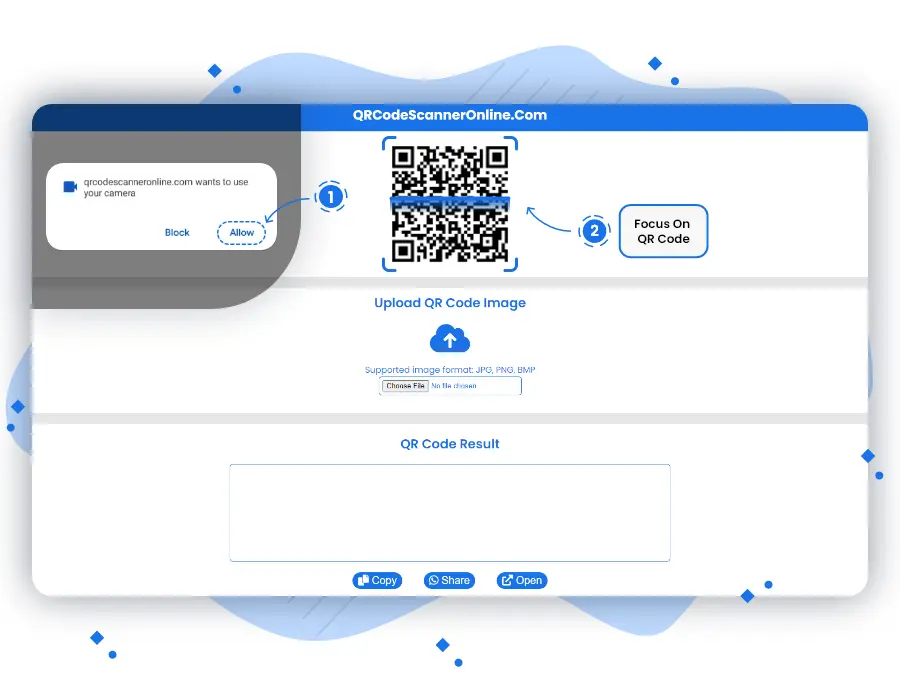
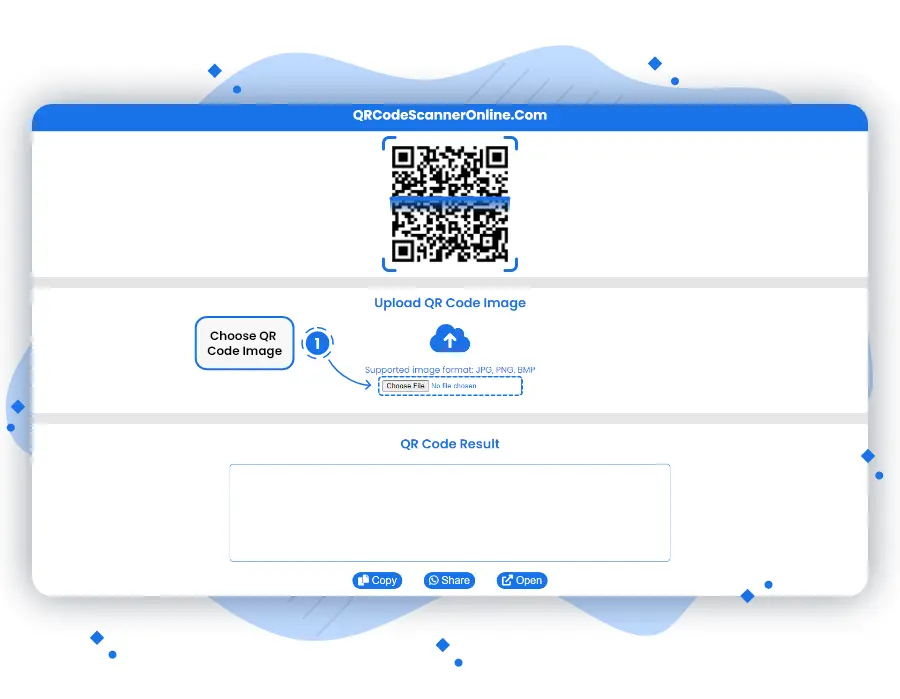
If your device has no camera or camera has been damaged, and you want to scan a QR Code with your device, don't worry! Here is the alternative of camera that is scan QR Code by uploading image from any device. Follow the below steps to scan A QR Code Image without camera.
- Go to QR Code image uploader.
- Upload QR Code image in JPG, JPEG, PNG or BMP format and this tool will scan QR Code immediately.
In today's time, no one has time to scan the same QR Code again & again after some time, so you can store your QR Code data to a safe place like a Notepad. Here we are offering two options to store QR Code data, first is copy data to clipboard and second is share data with your trusted partner, business, company.
- Click Copy button to copy QR Code Result.
- Save & Share your QR Code result where you want.
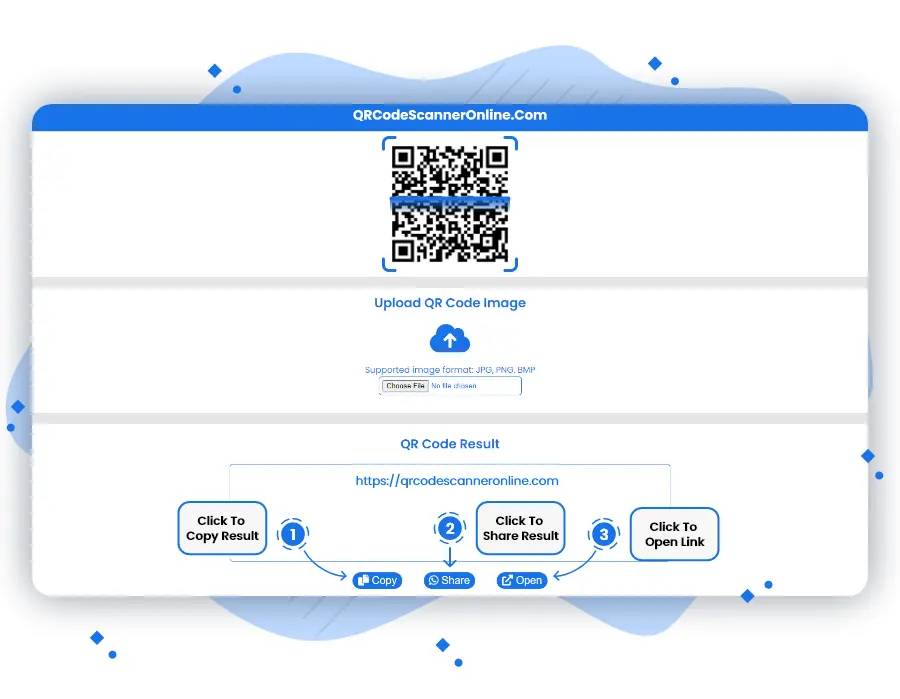
Scan QR Code Online
There is no doubt that technology is seeing significant development in all parts of the world, and there are several industries that have benefitted from its advancement. These days, people notice a square barcode that can be seen on the back of a business card or a light pole. This pixelated code is known as the QR Code. These codes can be seen in magazines, newspapers, flyovers, and posters.
It has become relatively easy to spot a QR code around us, and the best thing about it is that it helps us to interact with the world through computers, smartphones, or tablets. Although it is a mid 90's invention, it wasn't able to gain momentum until we saw smartphones in the market. In order to scan your QR Code anytime and anywhere, a QR Code Scanner is a perfect tool allowing you to generate, download, and scan the QR codes from one place.
Introduction to a QR Code:
A QR Code is also known by many as a Quick Response Code which is known to be a two-dimensional version of a Barcode. It is capable of conveying a good variety of information with the help of the scanner on a mobile device quickly. It can score up to 7089 digits, including special characters and punctuation marks. This code is capable of encoding any words and phrases.
It is worth mentioning that this QR Code has black squares and dots that come with different hazy patterns. All of these patterns are arranged in a squared grid with a white background. All of the information gets extracted from these patterns. When we talk about the standard Barcodes, these are capable of scanning in one direction and can store a small amount of information. A QR Code is capable of scanning in two directions and can house a lot more data.
Types of QR Code:
Static QR Code:
This QR Code contains all the information that remains fixed and cannot be edited once generated. A static QR Code is excellent for personal use as well as the QR Code API. It is capable of creating employee IDs, technical product documentation, event badges, and a lot more. As a static QR code has a fixed nature, many people don't find it ideal for marketing campaigns or businesses.
A static QR Code is used for Wi-Fi. This particular can also be seen in Bitcoin, as the currency transactions can be smoothed by turning the Bitcoin into a QR Code. As QR Code can display up to 300 characters, so you can offer any message to the customers without accessing the internet. Through the scanning of the vCard code, you can share the email, phone number, and website address with the clients.
Dynamic QR Code:
As compared to the static QR Code, the dynamic QR Code can be updated, edited, and changed as many times as you want. This is the reason why it is excellent for any business or market purpose. When more information is entered into the static QR Code, it gets complex. However, things are different with dynamic QR Codes because the content is not contained in the code, but there is a URL assigned to it.
The best thing about the dynamic QR Code is that it is small and can easily be integrated into the packaging design and print material. Another great feature of dynamic QR Codes is that it becomes possible for you to access when, where and through which device the scan took place.
What is an online QR Code Scanner?
A QR Code scanner online is known to be a free online application that is helpful in scanning the QR codes from the mobile phone camera or the image. The best thing about the online scanner is that it can locate and scan several barcodes on any image. There are sites offering a dedicated app, but when you have an online QR code scanner, you can instantly scan the code and save this storage on your phone.
The sophisticated algorithm of the QR code scanner helps you to scan even the damaged QR codes. This QR code scanner can support different types of input formats, which include JPEG, GIF, PNG, and BMP. Other than that, the QR code scanner works with all computers and smartphones, whether it is Windows, Android, iOS, or ChromeOS.
Conclusion:
The majority of smartphones come with a QR Code scanner, and those who don't have one can easily download it. Although there are several QR Code scanning apps out there in the market, it is also possible to use a QR Code scanner online Sites like QRCodeScannerOnline.Com offer a free utility to scan any information that is coded in the QR Code. Because of this, the need for QR Codes has skyrocketed in the past few years.
Frequently Asked Questions
Can I scan a QR code without an app?
Absolutely yes, You can scan QR codes from camera & image using QRCodeScannerOnline.Com without an app.
How do I scan a QR code?
There are many options available today for scanning QR codes. The easiest way to scan the QR code is the help of QRCodeScannerOnline.Com. You can also scan QR codes by built-in camera app, third-party apps, websites, etc.
Where is the QR code scanner on an Android phone?
Almost every Android phone manufactured after 2018 has the built-in QR scanning facility. You can scan any QR code in these phones by opening the camera app and pointing it at the QR code. You will find a pop-up link appearing on the screen which will take you to the destination.
Can I scan a QR code online?
Yes, there are plenty of third party tools available on the internet by which QR codes can be scanned online. Websites like QRCodeScannerOnline.Com are the most preferred QR scanning websites by the people.
How do I scan a code with my phone?
To scan QR code, visit QRCodeScannerOnline.Com, and scan any type of QR code in seconds. And, if your phone has a built-in QR code scanner, just open the camera app and select the appropriate option according to your device to scan the QR code.