WiFi QR Code Scanner
Scan WiFi QR Code From Camera & Image
 Drag & Drop or Browse
Drag & Drop or Browse
How To Scan WiFi QR Code?
If you have a WiFi QR Code and you want to scan it using camera, but you have no idea how to scan a WiFi QR Code from camera, don't worry! Below are the few steps who can help you to scan a WiFi QR Code from camera.
- Allow camera permissions.
- After allowed camera permission, just focus device camera to the WiFi QR Code and this tool will scan WiFi QR Code immediately.
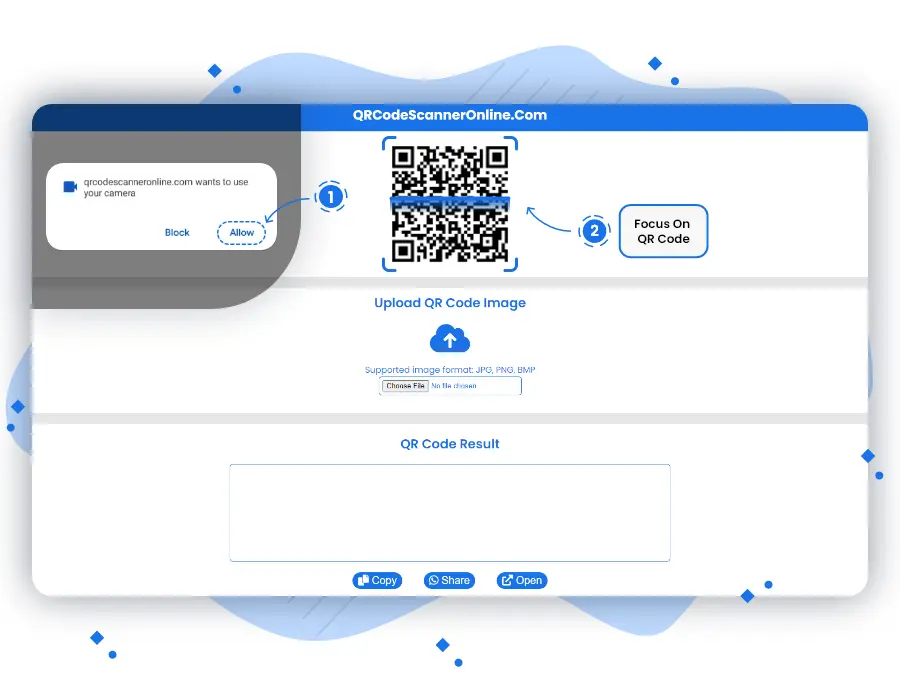
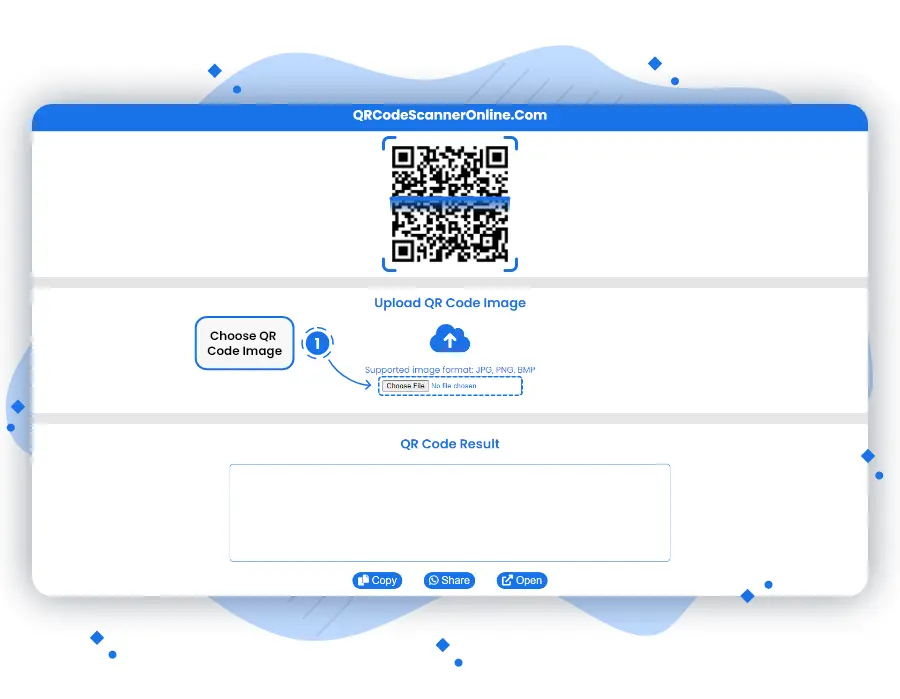
If your device has no camera or camera has been damaged, and you want to scan a WiFi QR Code with your device, don't worry! Here is the alternative of camera that is scan WiFi QR Code by uploading image from any device. Follow the below steps to scan a WiFi QR Code Image without camera.
- Go to WiFi QR Code image uploader.
- Upload WiFi QR Code image in JPG, JPEG, PNG or BMP format and this tool will scan WiFi QR Code immediately.
In today's time, no one has time to scan the same WiFi QR Code again & again after some time, so you can store your WiFi QR Code data to a safe place like a Notepad. Here we are offering two options to store QR Code data, first is copy data to clipboard and second is share data with your trusted partner, business, company.
- Click Copy button to copy QR Code Result.
- Save & Share your QR Code result where you want.
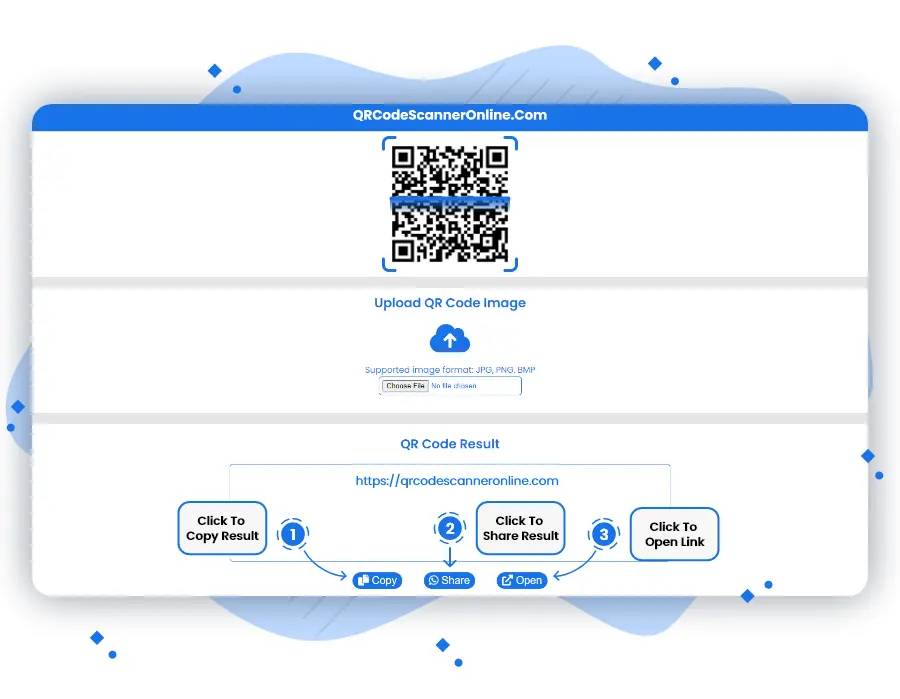
Scan WiFi QR Code Online
Many users have their families and friends visiting their homes regularly. So, there is a good chance that they might need to tell them their WiFi password. Although there may not be an issue with a simple password, things can become difficult when the passkey is complex, especially when it needs to be typed for them.
With the help of the WiFi QR code scanner, it becomes easy to scan the WiFi QR codes. As a user, you can scan with the webcam and connect to the network. There are several platforms like qrcodescanneronline.com where a proper standard is used for scanning. This way, you can easily share the WiFi connection or share the password without any hassle of typing each time.
Introduction to WiFi QR Code Scanner:
A WiFi QR code scanner is among the best tools offering you a simple solution. Other than that, you also get the option of creating the QR code with your network and password details. This way, your family and friends can scan and connect with the network without any issues.
The main idea behind using a WiFi QR code scanner is to preview the QR codes allowing you to connect to the network or share the details. This particular tool comes with the same standards as other similar apps and works great with all types of codes. You also have the option of changing the password. So, to connect to the network through the QR code, it needs to be scanned through the webcam and you need to click the Connect option.
The Best Utility to Scan Your WiFi QR Codes:
There is no doubt that the WiFi QR code scanner is the best way to scan any WiFi code. You need to make sure that you get in close range to the network so that you can connect. So, if you can see it, then you must be able to connect to it.
There are times when smartphone scanning doesn't work correctly. In this case, it is always recommended by the developer to adjust the brightness. All in all, a WiFi QR code scanner is an excellent application helping you to quickly create a QR code to share with others or scan the code to your desired network.
Scan Unlimited WiFi QR Codes:
There are many online QR code scanners out there in the market, but if you are looking for the best one, then qrcodescanneronline.com is the top choice. You will find it compatible with scanning every type of QR code and then reviewing all the required information whenever you want. Using qrcodescanneronline.com allows you to easily scan with the help of the smartphone. Other than that, it comes with some access features for the business and accounting requirements that you can use.
Conclusion:
Sharing a long password can always be cumbersome for any user, but now it is possible to share the WiFi codes with the help of the QR code scanner and connect to the internet easily and efficiently. Through the WiFI QR code scanner, you don't have to type a long and hard-to-spell password. This helps your customers and guests connect to the internet instantly, thus making your business trustworthy, capable and customer friendly.
Frequently Asked Questions
How do I scan WiFi QR Code?
You can scan Wi-Fi QR Codes with your device's in-built camera and third party apps, but if your device's camera does not work properly, or you do not want to install any third party apps, then you can scan QR Codes from Online QR Code Scanner tool websites.
Which app can detect QR code WiFi?
There are a lot of third party apps which can detect WiFi QR Code, but the device's in-built camera and Google Lens are the best options to detect a Wi-Fi QR Code.
Is there a QR code for WiFi?
Yes, There are many places where you can find WiFi QR Codes likes restaurants, hotels, parties, stations and airports etc. The main use of WiFi QR Code is sharing WiFi password.
Can QR codes connect to WiFi?
WiFi QR Codes are the encoded format of WiFi password and username so if you want to connect your device with a WiFi network you can connect by scanning WiFi QR Codes and get username and password.
How do I scan a QR code with WiFi?
There is WiFi QR Code Scanner in every WiFi support device, to find WiFi Scanner you need to open WiFi settings on your device, here you can find an option to scan WiFi QR Codes.