QR Code Reader Online
Read QR Code From Camera & Image
 Drag & Drop or Browse
Drag & Drop or Browse
How To Read QR Code Online?
If you have a QR Code of a product, document or a card, and you want to read it using camera, but you have no idea how to read a QR Code from camera, don't worry! Below are the few steps who can help you to read a QR Code from camera.
- Allow camera permissions.
- After allowed camera permission, just focus device camera to the QR Code and this tool will read QR Code immediately.
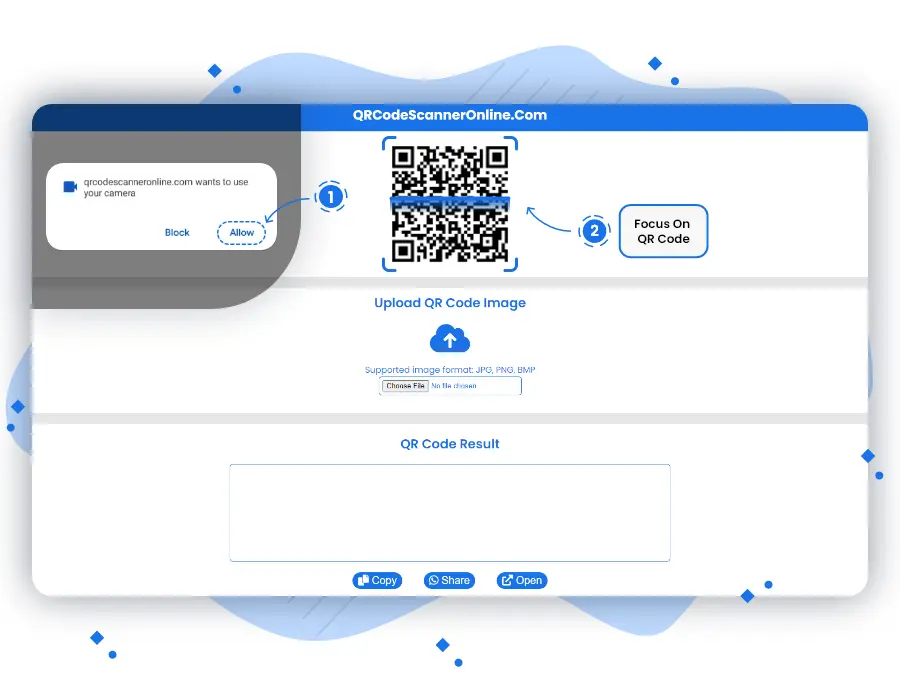
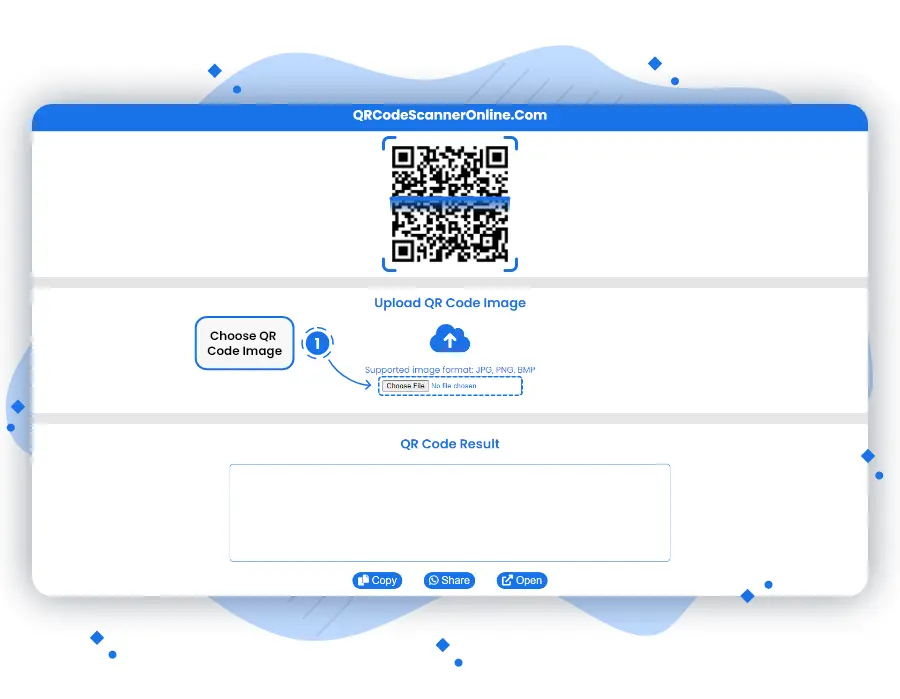
If your device has no camera or camera has been damaged, and you want to read a QR Code with your device, don't worry! Here is the alternative of camera that is read QR Code by uploading image from any device. Follow the below steps to read A QR Code Image without camera.
- Go to QR Code image uploader.
- Upload QR Code image in JPG, JPEG, PNG or BMP format and this tool will read QR Code immediately.
In today's time, no one has time to read the same QR Code again & again after some time, so you can store your QR Code data to a safe place like a Notepad. Here we are offering two options to store QR Code data, first is copy data to clipboard and second is share data with your trusted partner, business, company.
- Click Copy button to copy QR Code Result.
- Save & Share your QR Code result where you want.
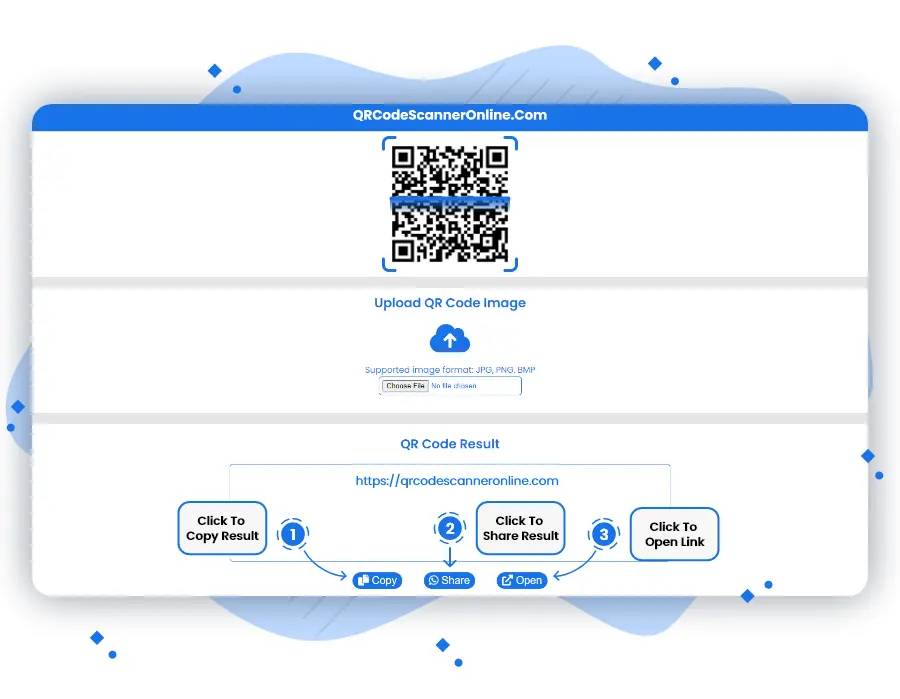
Read QR Code Online
These days, QR codes are widely used in our everyday life. As it is a two-dimensional barcode, it is capable of storing more data than 1D barcodes. A QR code can be captured with the help of a camera, and one can read it with the use of image processing methods. It can be a pretty challenging job to read the QR codes, but a QR code reader has become an absolute app for all your codes and barcodes.
QR codes are metric barcodes that are known to be shortcuts leading to the websites, tags, email, and any place with a digital presence. So, with the help of the QR code reader online, you are able to get complete details like product information, pricing, and images. The best QR code reader from qrcodescanneronline.com helps the users to store their QR codes to use in the future. It also helps to create and share the custom QR codes that the users are able to generate for themselves.
QR Code, its Structure, and Characteristics:
In a QR code format, the information is basically arranged horizontally and vertically. Usually, there are black squares against a white background that are placed inside a square grid. A QR code is capable of holding a good variety of data, whereas its limit is dependent on the data type that is being stored.
If the mode of input is only numeric, then the QR code is capable of storing up to 7,089 characters. Different QR codes are known to be the mixtures of the input modes. This is the reason they come in varying capacities and sizes.
How does QR Code Reader read a QR Code?
The job of the QR code reader is to read the data in the code and then perform the action that is told by the data. This could open a website, a landing page, YouTube, and many other things. The entire process of reading and translation is done within just a few seconds.
QR Code Areas:
Certain areas of the code are almost universal. These particular areas are beneficial for the code readers to get oriented and figure out the message of the code. The position markers have three larger squares that are seen in all QR codes. They tell the readers about the edges of the code. The timing patterns are small light squares that are found between the timing patterns telling the reader about the columns and rows of squares.
Around the position marker squares, there are areas telling the reader about the encoded information. There are different QR code versions near the position markers through which the reader understands the version of the code. The fourth smaller square is the alignment marker to help the reader align in order to read the information correctly.
Smaller Squares:
There are smaller squares in a QR code that tend to change according to the information in the code. Other squares are split into different modules that are grouped together. All of these modules are read by the reader individually.
It is worth mentioning that if any part of the module gets damaged or obscured, then that module is considered to be unreadable. These days, the unreadable modules are not a big problem up to a point because there is also error correction.
Error Correction:
A great reality about the QR codes that many people don't know is that around 30% of the elements present in them are already damaged or obscured but can still be read. One can think of it as a book having one-third of its words blacked out. Error correction is a way through which a QR code reader is still able to read a code in a proper manner.
Conclusion:
There is no doubt that the QR code reader comes with the best accuracy in reading the QR code when we test it. You will find its speed to be extremely good, and it also comes with some rich runtime settings to be able to adapt to different scenarios. The QR code reader online is capable of running from your existing file on the desktop. It is capable of reading the QR codes of any quality and size, while you will also be able to keep the reading history in place.
Frequently Asked Questions
Can you read a QR code without an app?
Absolutely yes, You can read QR code using QRCodeScannerOnline.Com from camera & image without an app.
How do I read a QR code?
There are many options available today for reading QR codes. The easiest way to read the QR code is the help of QRCodeScannerOnline.Com. You can also read QR codes by built-in camera app, third-party apps, websites, etc.
Where is the QR code reader on an Android phone?
Almost every Android phone manufactured after 2018 has the built-in QR reading facility. You can read any QR code in these phones by opening the camera app and pointing it at the QR code. You will find a pop-up link appearing on the screen which will take you to the destination.
Can I read a QR code online?
Yes, there are plenty of third party tools available on the internet by which QR codes can be read online. Websites like QRCodeScannerOnline.Com are the most preferred QR code scanning websites by the people.
What is the safest QR code reader?
QRCodeScannerOnline.Com is the safest QR Code Reader because this tool does not save your data, and does not take login details.